Over the past few weeks, I’ve been exploring ways to streamline access to Precisely’s APIs using AI-first tooling. One promising approach has been to leverage the Model Context Protocol (MCP)—an open standard developed by Anthropic—to connect APIs with modern large language model (LLM) interfaces, such as Claude Desktop.
Today, I’d like to share a lightweight setup that enables developers—and even non-developers—to interact with our APIs using natural language prompts. This approach eliminates the need for writing boilerplate code, allowing for intuitive exploration of our services directly through conversational interfaces.

Why MCP?
MCP offers a standardized method for AI applications to connect with APIs, data, and tools. It provides a structured way to describe functions and parameters, enabling LLMs to dynamically decide which functions to invoke in response to user prompts.
This aligns with our broader goal at Precisely: making it easier to integrate high-integrity data with applications and workflows. With MCP, we reduce the friction involved in connecting to our APIs, opening new possibilities for rapid prototyping and experimentation.
Trusted APIs Powered by AI
To demonstrate this, I built an MCP server that wraps all the available endpoints from Precisely APIs. The result is a code-light environment where Claude Desktop can execute API calls automatically based on a user’s request—no manual coding required.
The process of wrapping the APIs wasn’t difficult, but it was detailed. Each endpoint was converted into a callable function MCP could expose. Once connected, Claude Desktop can understand those functions and begin using them based on user instructions.
Quick Setup Guide
You can quickly get up and running with the MCP server. This repository includes everything you need: a list of supported API functions, detailed installation instructions, authentication setup, and sample requests to help you get started.
Key Benefits of an MCP Server
Our MCP server is designed to remove the typical friction involved in API integration, offering a simple, scalable bridge between high-quality spatial data and AI interfaces. It supports natural language prompts and enables instant access to location intelligence tools and rich datasets—without requiring any code. This lowers the barrier to entry for experimentation and dramatically reduces time-to-value.
Its AI-first design shifts focus away from backend system complexity, allowing teams to concentrate on solving real-world challenges. And because it opens API access to product managers, analysts, and other non-engineering users, it helps scale the impact of data programs across the organization—without adding to developer workload. This makes it easier than ever to turn ideas into working solutions in minutes, not days.
These are just a few examples of the kinds of natural language prompts the MCP server can handle:
- “Parse this address: John Doe 123 Main St Boston”
- “Restaurants near 123 Central Ave”
- “Wildfire risk for 123 Forest Ln”
Whether you’re enriching data, exploring location context, or assessing risk, the MCP server makes it easy to get answers instantly—without writing a single line of code.
Developer portal
Data Integrity Suite Developer Portal
Accelerate your developer journey – Our best-of-breed APIs empower developers to deliver unique experiences and groundbreaking applications on time, every time! With comprehensive documentation and expert support at your fingertips, you’ll have all the tools to bring your vision to life.
Best Practices
The MCP server includes many callable functions by default. To improve performance and ensure model clarity, it’s best to limit the list of available functions to only those needed for your specific task. This keeps the context lean, and the responses focused.
I hope you enjoy trying out this setup and seeing how easy it can be to interact with our APIs using natural language!
If you haven’t already, I also encourage you to check out our Developer Portal and explore the full range of Precisely APIs available. There’s a lot more you can do—and now it’s even easier to get started.
Happy building!