eBook
Your Top Questions About Digital Accessibility Standards Answered by Experts: WCAG, PDF/UA, and More
Top Digital Accessibility Compliance Challenges
A survey of 40+ webinar participants reveals their organizations’ top accessibility compliance challenges:
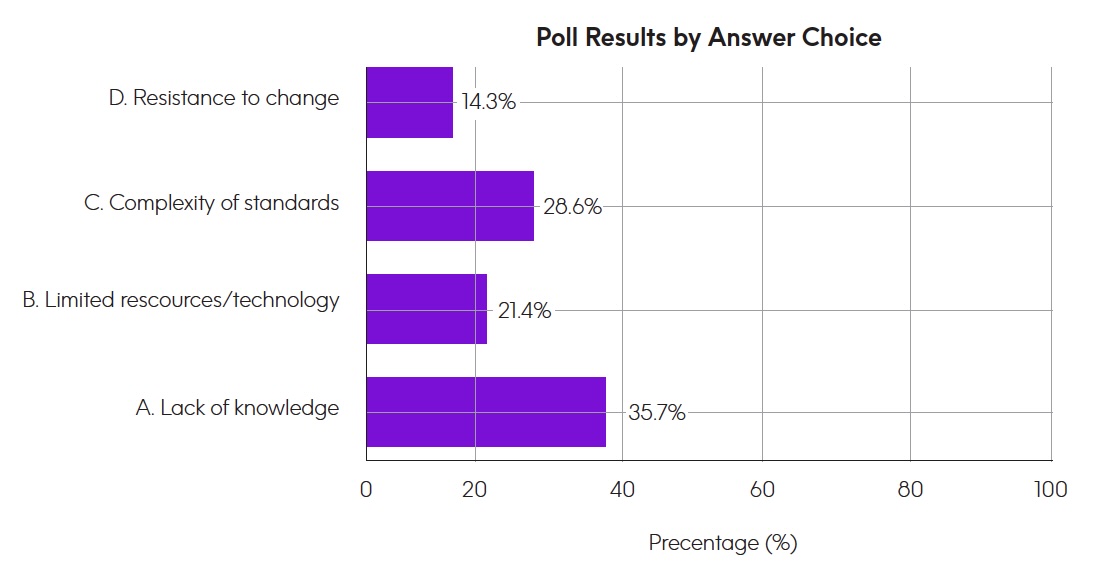
Digital accessibility is a topic that continues to raise questions and confusion for many organizations, especially when it comes to understanding the differences between various compliance standards like PDF/UA and WCAG.
In a recent webinar hosted by Precisely, we brought together leading experts, including Duff Johnson, CEO of the PDF Association, Audrey Cahais, Digital Solutions Executive at CDP Communications, and Matt Harrison a team leader at the Government of Canada, to break down these complex topics and provide clarity, practical strategies, and real-world advice on how to approach accessibility.
Web Content Accessibility Guidelines (WCAG) and PDF/UA
Before we answer your FAQs, it’s important to understand the two key standards that were introduced during the discussion: the Web Content Accessibility Guidelines (WCAG) and ISO 14289, better known as PDF/UA.
WCAG, developed by the World Wide Web Consortium (W3C), is a technology-neutral framework designed to ensure content is accessible to people with disabilities. It offers broad, general-purpose rules that are recognized globally by legislation. WCAG focuses on principles like ensuring content is perceivable, operable, understandable, and robust. It applies across technologies and platforms, including HTML, CSS, and, to a limited extent, PDF—but does not provide format-specific implementation guidance.
ISO 14289, better known as PDF/UA (PDF for Universal Accessibility), is a technology-specific standard first published in 2012. The standard defines the technical requirements for accessible PDF files that can conform toWCAG principles. PDF/UA provides detailed, format-specific rules tailored to the structure of PDF documents, which address things like tagging, reading order, and navigation structure. Unlike WCAG, which outlines what accessible content should do, PDF/UA specifies how to implement those requirements in PDFs.
As Duff Johnson explained, WCAG and PDF/UA are complementary: WCAG sets the target for accessibility outcomes, while PDF/UA provides a technical roadmap for achieving those outcomes within the PDF environment. There are differences; for example WCAG regulates content itself (e.g., the use of color), whereas PDF/UA focuses on the file’s structure. Accordingly, it’s important to use WCAG and PDF/UA together, to help organizations meet compliance goals and deliver inclusive, user-friendly communications.

Getting Accessibility Right: Your FAQs Answered by Industry Experts
These FAQs capture the knowledge shared and are meant to serve as a practical reference as your organization moves forward on its accessibility journey.

How can archived documents be made accessible without manually remediating billions of files?
Matt Harrison: “We produce anywhere from 200 to 300 million documents a year using 1600 different templates and we archive for 10 years. So at any given time, we have upwards of a billion or more documents in our inventory. Rendering them all accessible is challenging, to say the least. And we’re not storing them in PDF format. We use AFP, a very compressible, lightweight format, and render them to PDF in real-time when the client views them.
“What we decided to do, rather than convert billions of documents to PDF and make them all accessible upfront, is to handle accessibility in-line. We build accessibility templates—blueprints using code blocks and pattern matching—that tell our system how to take a letter based on a template and render it accessible. When a user clicks on a document in the portal, it creates an API call to pull the document from the archive, convert it to PDF, and merge it with the accessibility template. This process fully tags the document for accessibility and displays it to the user.
This method lets us retroactively make our entire archive accessible without reformatting, rebuilding, or retagging documents. It also works for documents created outside our system. They can be run through our API and made accessible by applying the right templates.”

Can a PDF be accessible even if it’s not PDF/UA-compliant?
Duff Johnson: “Absolutely. A tagged PDF can be accessible without being PDF/UA. PDF/UA is just a metadata flag that states the file conforms to the PDF/UA standard. Whether the file actually meets that standard is something only a validator or a human expert can confirm. You can have an accessible file without that flag.
“That said, the PDF/UA flag is useful. It signals that someone made an affirmative attempt to create an accessible document. It also makes the document accountable. If a file claims to be PDF/UA but isn’t, that becomes evident. It’s also helpful in workflows where the flag, paired with a digital signature, can ensure future users that the document remains accessible. So, while the flag isn’t required, it’s definitely beneficial.”

Does compliance require all communications and access points to meet accessibility standards?
Audrey Cahais: “Yes, compliance requires all public-facing documents
to be accessible. But it’s not just about legal standards. Accessibility is about creating content that works for everyone. Disabilities vary—people may be blind, have low vision, dyslexia, or other cognitive or physical impairments that make reading standard documents hard.
“Everyone should have equal, barrier-free access without needing to request alternative formats or ask for help. People deserve independence. True accessibility means digital documents are usable for everyone from the start.”


If WCAG is the legal standard, why is PDF/UA important for compliance?
Duff Johnson: “PDF/UA is the technical path to comply with WCAG in the context of PDF documents. WCAG offers broad guidance but lacks detail on how to handle PDFs specifically. WCAG does include some techniques for PDFs, but they’re old, limited in scope, and tied to outdated software. “The PDF Association is developing new techniques aligned with WCAG that offer modern, practical solutions. PDF/UA gives you a specific, concrete standard. For instance, WCAG doesn’t say how to tag an ordered list, but PDF/UA does. It removes ambiguity and makes compliance much easier.”

Is accessibility a one-time fix or an ongoing effort?
Audrey Cahais: “For a single document, accessibility is a one-time effort. Once it’s tagged properly, that file doesn’t need to be updated unless its content changes. But for an organization, it’s an ongoing process. Documents like monthly statements need to be accessible
every time they’re created. Archived documents can be made accessible when pulled from storage.
“I like to compare it to adding color to black-and-white pictures. Once you add the color—or in this case, tags, alt text, and reading order—you’re done for that document. But for new content, the work continues.”
Duff Johnson: “Exactly. PDF/UA is meant to be a point-in-time compliance approach. Unlike websites, where the layout and content change frequently and require ongoing testing, PDFs are static. Once you’ve ensured a file meets PDF/UA, you’re finished.”

What tools can validate PDF accessibility?
Audrey Cahais: “PAC (PDF Accessibility Checker) is very popular. It’s a free desktop tool that validates PDF/UA and checks against the Matterhorn Protocol. VeraPDF is another great, free validator. But you have to ensure whatever tool you use checks against a recognized standard like PDF/UA.
“However, passing a checker doesn’t mean your document is truly accessible. The first example I showed—a ‘text worm’ with poor structure—actually passed a validator. You must also test documents using adaptive technology to verify tags, reading order, and alt text. It’s not just about passing a machine test.
Duff Johnson: “Right. Validators perform machine checks like verifying font mappings or tag syntax. But human checks are necessary for content order, correct semantics, and differentiating decorative from meaningful content. If you’re working with templates, do these checks at the template level. For individual documents, you have to check each one. Without human review, you’re not truly compliant.”

Do we still need PDF/UA if we already comply with WCAG?
Duff Johnson: “Yes. PDF/UA is tailored specifically for PDFs, offering the technical detail WCAG lacks. While WCAG applies to all content, including PDFs, it doesn’t tell you how to structure a PDF file. That’s what PDF/UA does. If your content is in PDF format, using PDF/UA gives you a clear, effective path to meet WCAG goals.”.”



How often do PDF/UA files need to be audited?
Duff Johnson: “PDF/UA is the technical path to comply with WCAG in the context of PDF documents. WCAG offers broad guidance but lacks detail on how to handle PDFs specifically. WCAG does include some techniques for PDFs, but they’re old, limited in scope, and tied to outdated software.
“The PDF Association is developing new techniques aligned with WCAG that offer modern, practical solutions. PDF/UA gives you a specific, concrete standard. For instance, WCAG doesn’t say how to tag an ordered list, but PDF/UA does. It removes ambiguity and makes compliance much easier.”

How do we determine which older documents can be remediated using automation versus manual methods?
Audrey Cahais: “If documents were created using a consistent process—like templates or a document generation system—automation is very viable. As Matt mentioned, documents generated in batches can be made accessible as they’re created. Archived documents can be made accessible when retrieved.
“But if your documents are one-offs—say, custom marketing brochures—they often lack structural consistency and need manual remediation. Knowing the origin and format of the content helps decide the right approach.”

Are there changes on the horizon for accessibility standards?
Duff Johnson: “Yes, there are changes coming. PDF/UA-2 has been published to align with the newer PDF 2.0 standard. Some software already supports it. PDF 2.0 introduces modern features like better digital signatures, encryption, and support for embedded data, media, or complex structures like math equations. If your documents start requiring those features, switching to PDF/UA-2 becomes important. It’s about preparing for where document technology is headed.”

Is it acceptable to provide accessible documents only when requested?
Audrey Cahais: “Short answer: No. Requiring users to ask for accessible formats puts the burden on them. Many won’t ask—they may not feel comfortable or have the time. Delays in access create real barriers. A friend of mine, who is blind and cares for her mother, handles all their banking. She can’t wait for accessible formats to be sent on request. If a bank can’t provide accessible formats by default, she moves on. It’s a sign of what her future experience will be like with that institution.”
Duff Johnson: “That’s the reality now. There are more accessible options out there. If you don’t provide accessible content proactively, users won’t just leave—they’ll tell others. Accessibility isn’t just a compliance issue.It’s a customer experience and brand trust issue.



How should we prioritize which documents to make accessible first?
Audrey Cahais: “Focus on what matters most. Start with high-value, customer-facing, and legally required documents—statements, notices, anything with personal or regulated information. These have the most impact. Archived documents don’t need to be fixed all at once. They can be made accessible on-demand when requested.
“For documents still in production, like batch-generated content, embed accessibility at the creation stage. Don’t aim for perfection right away—aim for progress. Start with the most important content, show results, and grow from there.”
Digital accessibility isn’t a one-time project, it’s an ongoing commitment to inclusivity, compliance, and exceptional customer experiences. As this guide has shown, understanding standards like WCAG and PDF/UA is just the first step. The real impact comes when that knowledge is put into action. In a digitally driven world, accessibility is no longer optional—it’s essential. Learn how it can become an integrated part of your digital communications.