Accessibility isn’t optional, it’s essential: What I learned from our recent digital accessibility roundtable.
If your organization is struggling to understand how to comply with accessibility standards like WCAG or PDF/UA—or even how to begin tackling document remediation—you’re not alone.
Digital accessibility remains one of the most misunderstood and inconsistently applied aspects of customer communication today. That’s exactly why I was excited to moderate our recent webinar discussion with three leading accessibility experts: Duff Johnson (CEO of the PDF Association), Audrey Cahais (Digital Solutions Executive at CDP Communications), and Matt Harrison (Team Leader at the Government of Canada). Together, we explored the real-world challenges organizations are facing and the steps they can take to build a more inclusive communication strategy—without being overwhelmed by the complexity.
We also gathered feedback from more than 40 webinar participants to understand their top concerns. Their questions revealed a common theme: most organizations are ready to do the right thing—but they’re unsure where to start or what really “counts” when it comes to accessibility compliance.

WCAG vs. PDF/UA: You Need Both
Let’s start by clearing up one of the biggest misconceptions. WCAG (Web Content Accessibility Guidelines) is the standard most people recognize—and in many countries, it’s the legal benchmark. But as Duff Johnson emphasized, WCAG is intentionally broad and technology-agnostic. It outlines what accessible content should do but doesn’t explain how to achieve that inside specific formats like PDF.
PDF/UA (PDF/Universal Accessibility) fills that gap. It’s a technical standard built specifically for PDF documents. It tells you how to tag structure, define reading order, ensure navigation, and preserve accessibility across use cases. One of the most important takeaways from our conversation was this: WCAG and PDF/UA aren’t competing standards. They’re designed to work together—WCAG sets the goal; PDF/UA provides the path.
Compliance Is Just the Starting Point—Accessibility Is About Dignity
One of the most memorable moments came from Audrey Cahais, who reminded us that accessibility is about more than laws and checklists. It’s about people. When we force users to ask for alternative formats or wait days for readable content, we’re sending the message that their needs are an afterthought.
True accessibility means everyone—regardless of ability—can engage with digital content independently. And that’s not just good ethics; it’s good customer experience. Users don’t want to be singled out. They want parity, privacy, and dignity. The best way to deliver that is to make accessibility part of your standard workflows—not a special request.
eBook
Your Top Questions About Digital Accessibility Standards Answered by Experts: WCAG, PDF/UA, and More
A survey of 40+ webinar participants reveals their organizations’ top accessibility compliance challenges. Read the eBook to learn more.
Solving the Scale Problem: How to Make a Billion Documents Accessible
That might sound like a lofty goal, especially if you’re working with legacy archives. But Matt Harrison shared an innovative approach that changed the way many attendees were thinking about document remediation.
His organization archives over a billion documents using a lightweight format (AFP), which they render to PDF only when users request them. Instead of manually converting archived content, they created accessibility templates that work like blueprints. These templates are applied in real time—so when a user requests a document, it’s automatically converted, tagged, and displayed as an accessible PDF. No bulk conversion. No re-tagging billions of files. Just smart automation.
This approach doesn’t just save time—it creates a scalable, sustainable model for accessibility. It also proves that accessibility can be a byproduct of smart design, not a separate, manual burden.
Validation Tools Are Helpful—But Not Enough
One of the most common questions we received during the webinar was about tools. Can a validator tell you if a PDF is compliant? Can automation ensure accessibility?
Audrey and Duff both emphasized that while tools like PAC (PDF Accessibility Checker) and VeraPDF are great, they’re only part of the story. Automated checkers validate things like structure, syntax, and font mapping. But they can’t always evaluate the user experience. That requires human judgment—especially when it comes to content order, alt text quality, or the difference between decorative and meaningful elements.
Bottom line: use validators, but don’t rely on them alone. Combine them with human review, especially at the template level, to ensure consistent, meaningful accessibility across all content.
Start Where You Can Make the Most Impact
If the idea of remediating every document you’ve ever created sounds impossible, that’s because it is—at least all at once. As Audrey put it, perfection isn’t the goal; progress is.
Focus first on customer-facing documents that carry the most weight—account statements, bills, legal notices, and other content that users rely on to manage their lives. For documents still in production, embed accessibility into your creation and approval workflows. And for archived content, look at on-demand models or targeted automation strategies like the one Matt described.
Remember, accessibility isn’t a project you complete. It’s a capability you build—and strengthen over time.
Want to dig deeper into these topics and get practical answers to common accessibility questions?
We’ve packaged all the best insights from the roundtable into a free resource:
You’ll get answers to:
- What’s required for compliance?
- When (and how) to use automation vs. manual remediation
- How to validate PDF accessibility
- Why accessibility isn’t just about compliance—it’s about trust
If you’re responsible for customer communications, content governance, or digital experience, this guide will help you move from confusion to confidence.
Let’s make accessibility a core part of digital communications—not an afterthought. Let me know if you’d like a version tailored for a particular industry.