The move to SAP S/4HANA is rarely a clean break. Most organizations continue to rely on ECC processes even as they adopt new SAP S/4HANA workflows, creating hybrid environments that span multiple SAP ERP UIs such as SAP GUI, SAP GUI for HTML, and SAP Fiori. Managing this cross-UI complexity effectively is essential to maintaining efficiency and keeping the SAP core clean.
With 25.1, Automate Studio broadened coverage across SAP ERP interfaces to help standardize task automation during migration. The new 25.2 release extends that advantage to Automate Evolve, enabling teams to design and deploy end-to-end workflows automation across key SAP ERP interfaces—supporting today’s hybrid reality and tomorrow’s S/4HANA operating model.
What’s New in 25.2
Cross-UI workflow automation for ECC and S/4HANA
Automate Evolve now supports building complex workflows that span SAP GUI, SAP GUI for HTML, and SAP Fiori, so processes can run seamlessly across ECC and S/4HANA. This expanded coverage allows teams to standardize automation across SAP ERP UIs — ensuring consistent execution as they move toward S/4HANA.
Support for clean core strategies
By creating workflows in Automate Evolve — outside the S/4HANA core — customers can minimize in-core customizations and complexity in S/4HANA while aligning with SAP’s clean-core principles and meeting unique automation needs.
Unified workflow control across hybrid SAP ERP landscapes
Automate Evolve simplifies how teams build, orchestrate, and manage complex workflows across SAP ERP UIs, within a unified automation governance framework that spans ECC and S/4HANA. This ensures organizations maintain control and consistency as they automate processes across hybrid ERP environments
Why it matters
- One set of workflows for a hybrid landscape: Keep work moving even when workflows take place in different SAP ERP UIs or across ECC and S/4HANA.
- Fewer in-app modifications: Instead of customizing a Fiori app, implement the required logic and steps in an Evolve workflow – maintaining SAP core-clean principles.
- Future-ready: The same workflows continue to serve you as S/4HANA adoption grows.
Use Cases
Practical ways in which organizations can start applying these capabilities:
Replace Fiori customizations with flexible workflows
Teams that need to add checks, approvals, or routing logic around a Fiori–based process can build them in an Evolve workflow — supporting clean-core compliance without modifying the app itself.
Automate end-to-end processes across SAP GUI for HTML and Fiori
When a process begins in GUI for HTML and finishes in Fiori, Evolve enables one cohesive workflow with integrated steps, handoffs, and approvals.
Bridge ECC and S/4HANA during transition
As organizations operate across ECC and S/4HANA environments, Evolve allows them to maintain a single, unified workflow that runs seamlessly across both systems and UIs.
These examples illustrate how Automate Evolve 25.2 supports hybrid operations today while keeping systems adaptable for the future.
Ongoing Focus
Automate Evolve 25.2 delivers a no-code/low-code platform for developing and deploying workflow automation across SAP ERP environments. With expanded support for S/4HANA processes in Fiori and GUI for HTML, customers can streamline complex cross-UI processes during transition while establishing a foundation for sustained efficiency, visibility, and clean-core compliance well into the future.
To learn more about Automate Evolve, visit our or contact us.