No-Code Automation with Precisely’s Automate Studio
The SAP S/4 HANA Public Cloud is designed for speed and agility and SAP Fiori delivers a sleek, modern experience to support that vision. But for many teams, working with SAP data still feels frustratingly slow and tediously manual.
Updating journal entries, correcting master data, or adjusting cost centers often involves slow, error-prone, manual data entry processes. The result? Delays, errors, and friction that undermine even the most modern interfaces.
Automate Studio changes that.
It introduces a no-code way for SAP ERP business users to automate data tasks using business-friendly Excel spreadsheets—without backend access, custom scripting, or technical dependencies.
The Fiori Gap: When Modern Interfaces Still Miss the Mark
SAP S/4HANA Public Cloud makes Fiori web apps the default UI for most data entry and management tasks. Visually, it delivers—intuitive, responsive, and modern, but under the surface, the complexity of core data tasks remains a challenge.
Business users often know exactly what needs fixing, like misaligned cost centers, outdated vendor details, or duplicate materials. But acting on that knowledge can still mean wrestling with slow data entry, clunky search fields, or navigating complex interface requirements – even in SAP Fiori.
This disconnect between what users need and how data entry and management work in Fiori isn’t just inconvenient—it’s a major obstacle to operational efficiency with high data quality.
Automate Studio Closes That Gap—With No Extra Overhead
Automate Studio’s new Standard Mode for Fiori app based automation simplifies SAP data creation and management without adding layers of complexity. It leverages the simplicity of using SAP Fiori’s apps to define what data is to be automated using a simple record, map, run no-code development that is easy enough for business data stewards to get fast time to value.
And it’s arriving at the right moment:
According to Unlocking Automation in SAP: 2025 Trends and Challenges by Precisely,
58% of SAP users are actively using Fiori, particularly in finance, supply chain, and master data roles.
As adoption grows, so do expectations. Teams need more than a modern interface—they need the power to move at business speed, without backend friction.
No-Code, No Bottlenecks: Built for the People Doing the Work
Automate Studio was designed for the people closest to the process—not for professional software developers, but for the business users who work in SAP every day.
Whether you’re:
- An SAP operations analyst updating hundreds of invoice line items
- A finance manager adjusting SAP General Ledger entries
- A supply planner modifying lead times across multiple SKUs
You shouldn’t have to navigate endless tabs just to correct your SAP data
With Automate Studio, you can:
✅ Search & Download
Use SAP’s native Fiori filters to find and extract the records you want—materials, journal entries, vendors, and more.
✅ Edit in Bulk
Work with the data in familiar Excel spreadsheets. Apply changes at scale using formulas or structured edits.
✅ Re-upload & Validate
Upload the file directly to SAP from Excel. All updates are validated and checked against SAP’s existing rules, logic, and permissions before they go live.
The result?
Faster, safer data management—without leaving SAP’s ecosystem.
Why Self-Service Is Rising—And Why It Needs Guardrails
The traditional automation model—log a ticket, wait on IT to develop a solution, and hope it’s correct—isn’t viable anymore. Teams need speed and agility, especially when the task is straightforward.
That’s why organizations are shifting more responsibility to business teams. The Precisely-ASUG automation report highlights a sharp rise in citizen developers—non-technical users independently building automation solutions, to drive agility, speed and innovation.
Automate Studio for Fiori automation is purpose-built for this shift.
It allows frontline teams, working in SAP S/4 HANA, to move quickly while maintaining the structure, safety, and compliance SAP requires.
And because it works within the app layer—not through screen recording or GUI scripting—it sidesteps the #1 automation challenge reported by SAP teams.
A New Kind of Roundtrip—All Within SAP’s Rules
SAP users have long wanted a way to quickly download, modify, and re-upload data. But traditional “round-trip” automation often involves risky backdoor access or brittle scripts.
Automate Studio’s Standard Mode offers a better way.
- All actions work through the Fiori app
- Data is selected using native app filters
- Changes are uploaded through SAP-validated logic
And because Standard Mode works with both draft- and non-draft-based Fiori apps, your team can rely on a consistent, compliant process, regardless of how each app handles save behavior.
It’s fast because it runs at the speed of SAP APIs instead of RPA’s screen scraping execution.
It’s safe because it respects the roles and permissions you’ve setup in your SAP system.
And it’s flexible, working across the most commonly used Fiori apps in finance, logistics, HR, and beyond.
Built for Today– Future-Ready for Tomorrow
Automate Studio 25.1 was built with SAP S/4HANA Public Cloud in mind—but it’s equally as effective in hybrid environments, where Fiori coexists with legacy clients like SAP GUI or GUI for HTML, which Studio can also automate.
Whether you’re fully in the cloud or still transitioning, Automate Studio meets you where you are:
✅ No backend disruption
✅ No invasive code or system-level changes
✅ No delay in getting started—just immediate impact
With Automate Studio and its unique integration approach, you can scale automation at your own pace, with a consistent, user-friendly experience across your SAP landscape.
Why It Matters Across the Enterprise
For Business Users
- Eliminate tedious, error-prone, manual SAP updates
- Act on known SAP data issues instantly—without escalation
- Stay within SAP guardrails and permissions
For IT
- Reduce ticket volume and bottlenecks
- Minimize shadow IT risks
- Maintain user governance and system stability
- Avoid third-party software installs on your SAP ERP system
For Leaders
• Accelerate operational SAP tasks
• Improve SAP data integrity and reporting accuracy
• Scale automation without increasing technical overhead
And with Automate Studio 25.1, these capabilities become even more accessible, enhancing the no-code development experience for every business function in your organization who needs to interact with SAP ERP data.
Automate Studio 25.1 Is More Than a Feature—It’s a Shift in Business Value
- It enables fast time to value using no-code automation in SAP environments like SAP S/4HANA Public Cloud, SAP Private Cloud, and SAP On-premises.
- It gives business users the power and simplicity of work with spreadsheets instead of SAP clients and the autonomy to manage their SAP data.
- It frees IT to focus on innovation that requires professional software developers.
- It keeps SAP user governance intact while unlocking agility.
Whether you’re fully cloud-based or operating in a hybrid model, Automate Studio is the simplest, safest way to streamline and scale SAP data automation—today and into the future.
To learn more or see a demonstration of Automate Studio, please contact us and a member of the Precisely team will be happy to assist you.