Resource center
Browse our library of eBooks, white papers, videos and other helpful resources.
Let’s talk
Integrate, improve, govern, and contextualize your data with one powerful solution.

Browse our library of eBooks, white papers, videos and other helpful resources.
Integrate, improve, govern, and contextualize your data with one powerful solution.
