AI Guidelines
Artificial intelligence (AI) is rapidly developing with exciting potential, but we need to proceed with caution. That’s because AI is trained to mimic humans, but it can’t fully recreate our unique perspectives and experiences – so think of it as your partner for brainstorming or getting a good outline or first draft to work off, rather than the complete package.
Do
 Add a disclaimer when needed
Add a disclaimer when needed
A disclaimer must be added to the end of a piece of public-facing content that was drafted using GenAI and not based on input of existing Precisely materials.
This ensures transparency and liability and should be applied to both internal and external content. It avoids confusion and potential misuse.
 Fact-check the output content
Fact-check the output content
Don’t assume that anything generated with AI can be trusted. Have a subject matter expert review and verify the content before it’s posted anywhere.
Only use approved GenAI tools
ChatGPT Teams (Precisely licensed) and Microsoft Copilot are currently the only two approved tools at Precisely. Both have security measures built in which have been vetted by our legal team, so it’s critical to only use these platforms.
Don’t
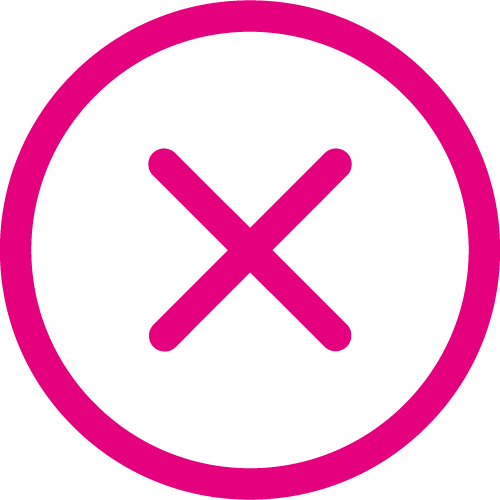 Don’t upload sensitive/proprietary material to ChatGPT
Don’t upload sensitive/proprietary material to ChatGPT
Anything used for an AI prompt can become public domain, with potential to be accessed and exploited. Even if you choose an option to not train the AI, security is not guaranteed. Keep this in mind when entering a prompt to ChatGPT, and do not enter things like:
- Code
- Transcripts from internal meetings
- Brand Imagery: Logos, 3D, binary, Suite images, etc.
- Personally identifiable information
*Quick tip: before entering a prompt, ask yourself, “Is this something I’d want the public to have access to?” If it’s not, avoid using AI.
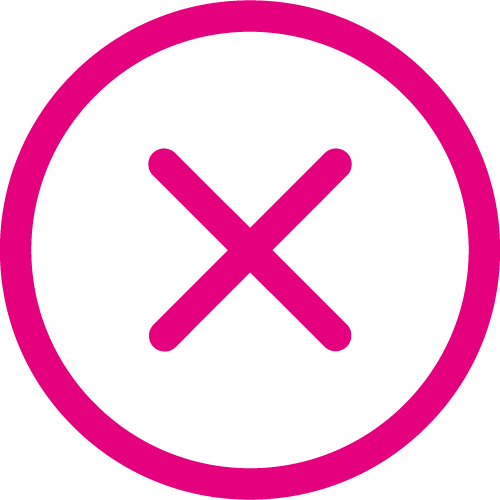 Don’t use AI as a research replacement
Don’t use AI as a research replacement
You can never be sure of the source, and these platforms have been found to simply make things up if they’re not sure. These AI falsehoods, sometimes called “hallucinations”, can sound entirely plausible.
Don’t use AI for visual creation
AI-created images will likely fall outside of our brand guidelines and can lead to copyright issues, as we can never guarantee ownership.
AI-Generated Text
While these tools can help us get a good outline or first draft for text, presentations, or images, the human eye is still needed.
Use it for productivity and efficiency in getting a rough first draft or outline, but don’t take the first draft as-is. To keep polishing it, be sure to:
- ask the AI to critique itself and make improvements based on those critiques
- check for accuracy
- review for Precisely tone of voice
Use prompts to brainstorm and generate more ideas than you may normally. Then, narrow down and polish as necessary.
- AI outputs aren’t perfect, but you never know when even a rough idea could spark inspiration – leading to something new and different once it’s refined. Try to tweak your prompt slightly and always generate at least a few variations for each.
Add a disclaimer to public-facing content when necessary (when content isn’t derived from an existing piece of Precisely content).

AI-Generated Visuals and PowerPoints
Never use AI-generated images for corporate purposes.
Precisely can’t guarantee copyright ownership of AI-generated images and they will most likely fall outside our brand guidelines. We have a library of Brand pre-approved images you can use for most purposes.
While Copilot is integrated into Microsoft 365, we advise against using it for PowerPoint creation. Make sure to use our approved PowerPoint templates to ensure brand consistency.

Good prompts
Specific and detailed
Clear, unambiguous prompts lead to better outputs
Contextualized
Who’s the writer? Who’s the audience? What’s the purpose/call to action?
Guidance on style, tone, & structure
How should this piece be formatted? What’s the voice?
Lazy prompts
Short and generic
Your output will only be as good as your prompt. Provide as much guidance as possible
Exclude important background information.
GenAI can make us more efficient, but you still need to put plenty of thought, care, and time into creating a prompt that will get you the results you need.
Good prompt key elements:
1. Role
Who is this response coming from?
Example:
“You’re a strategic B2B marketer…”
2. Action
What do you want the AI to do?
Examples:
“Draft an email…”
“Brainstorm webinar titles…”
“Create an outline…”
3. Context
Build on the task description. What’s the topic and who’s it for?
4. Extras and exclusions
Give detailed requirements on style, voice, and message points that should (and should not) be included
Build your prompt one “block” at a time – and watch it all come together.
Role
You’re an excellent B2B email copywriter
Action
Please draft an email promoting our new SAP automation services.
Context
This is a B2B email targeting IT managers at large enterprises.
Extras and Exclusions
The goal is to highlight how our solution, Precisely Automate, simplifies complex data operations, reduces errors, and cuts operational costs.
Include a call to action for a free consultation with Precisely experts and link to a detailed case study [link] showing the impact of our services on a similar company.
Draft the email using this voice prompt:
You’re an excellent B2B email copywriter with a distinct voice that is professional yet conversational and approachable, ensuring every word serves a purpose and enhances understanding. The tone must be consistent with our brand’s values of being bright, dedicated, and open.
Be sure to clearly address the reader throughout the content by using “you” and/or by asking questions that address relevant pain points or benefits. Make them the “hero” of the piece rather than us, with content that feels like it’s personalized and speaking directly to them – avoid using self-centric language like (“we,” “our”). Craft messages that are clear, precise, and relevant so they resonate more deeply. Emphasize benefits over features, presenting solutions through the lens of how they improve the customer’s life or work. Write with a confident active voice, and keep the language simple and jargon-free to make complex concepts accessible to all. Use contractions when appropriate to keep the tone human and conversational. Overall, create an energetic and optimistic narrative that informs and empowers our audience, inviting them to engage with our brand in meaningful ways.
Have more questions about using AI?
Reach out to the Web & Brand team, we’re happy to discuss best practices, use cases, guidelines, and new tools.

